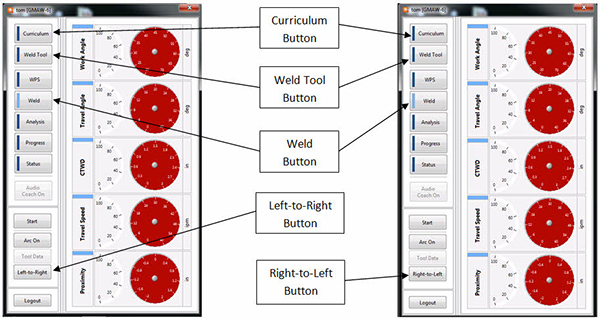Change Right-handed to Left-handed
One of the more common questions received from instructors is whether the RealWeld® Trainer can be set up for a right-handed or a left-handed welder. The answer is yes. The RealWeld Trainer system can teach either a left-handed or right-handed welder. The default for the RealWeld Trainer is right-handed, but follow the steps below to weld left-handed.
Here is a step-by-step guide to get you through changing from a right-handed welder to a left-handed welder:
-
- After Student log in press the “Curriculum” button
- Choose the desired WPS
- Then Press the “Weld Tool” button
- Choose the appropriate tool for the desired WPS
- Press the “Weld” button
- On the lower left side of the Weld screen is the “Left-to-Right” or “Right-to-Left” button
- Press the selected Angle Groove and then the Red “X” to close the screen.